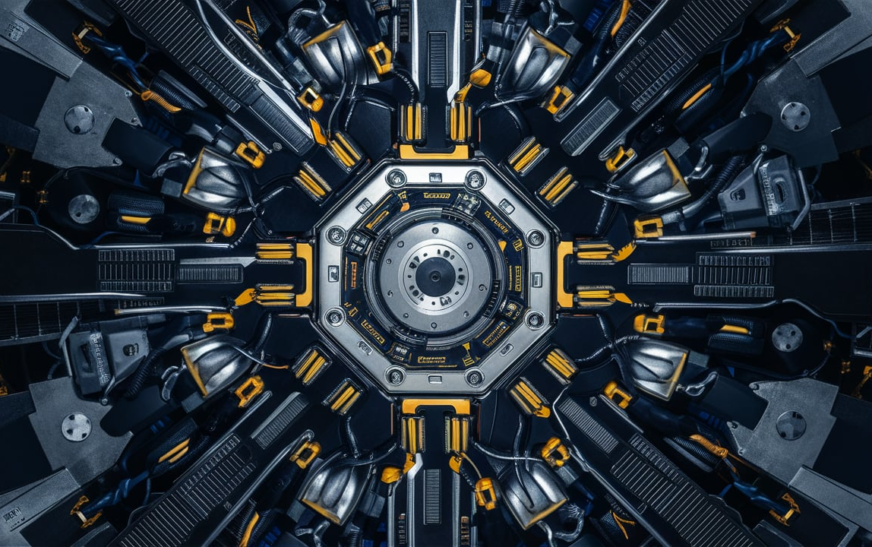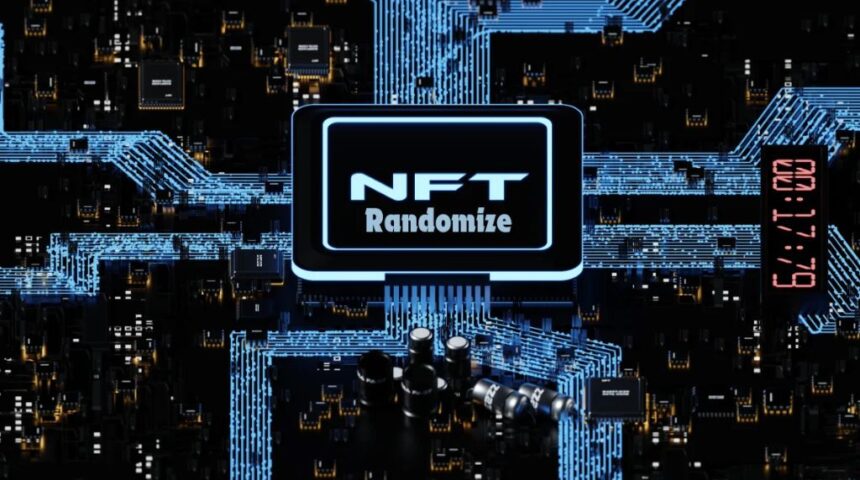In today’s digital age, content curation is an essential skill for businesses, marketers, and individuals alike. The sheer volume of information available online can be overwhelming, but with the right tools, you can filter through the noise and curate relevant, high-quality content for your audience. One such tool is RSSAwee, a powerful platform designed for efficient content curation and management.
In this blog post, we will explore how to use RSSAwee effectively to curate content, provide value to your audience, and optimize your workflow. By leveraging its features, you can streamline your content curation efforts and position yourself or your brand as a thought leader in your industry.
What is RSSAwee?
RSSAwee is a content aggregation and curation tool that helps users gather information from various online sources through RSS feeds. RSS (Really Simple Syndication) feeds allow websites to send updates, such as blog posts, news articles, or other content, directly to your feed reader. RSSAwee takes this a step further by providing a user-friendly platform that allows you to organize, manage, and share content effectively.
With RSSAwee, you can:
- Aggregate content from multiple sources in one place
- Filter, categorize, and prioritize content based on your needs
- Share curated content with your audience across different channels
- Stay updated on industry trends without manually searching for content
Whether you are a blogger, marketer, or social media manager, RSSAwee offers a powerful way to curate content in a more structured and time-efficient manner.
Why Content Curation Matters
Before diving into the specifics of RSSAwee, it’s essential to understand why content curation is critical. In the digital landscape, content creation can be time-consuming, and not everyone has the resources to produce original content continuously. However, content curation allows you to provide value to your audience by sharing relevant articles, insights, or updates from trusted sources.
Curating content has several benefits:
- Builds credibility: Sharing high-quality, industry-relevant content establishes you as a knowledgeable source in your niche.
- Saves time: Instead of creating all content from scratch, you can curate existing content, saving time while still providing value.
- Keeps your audience informed: By curating the latest news and trends, you can help your audience stay updated without overwhelming them with information.
- Drives engagement: Engaging content from reputable sources fosters interaction, comments, and discussions within your community.
By using RSSAwee, you can streamline your content curation process, ensuring that you are always sharing valuable information with your audience.
How to Set Up RSSAwee for Content Curation
1. Create Your RSSAwee Account
The first step to leveraging RSSAwee is creating an account. Visit the RSSAwee website and sign up for an account. Depending on your needs, you can choose between the free plan or upgrade to a premium plan with additional features like advanced filtering, analytics, and more feeds.
Once your account is created, you’ll be able to set up your dashboard and start adding RSS feeds.
2. Add RSS Feeds
The primary function of RSSAwee is to collect content from various RSS feeds. You can add RSS feeds from blogs, news websites, industry publications, and even social media platforms that offer RSS functionality.
To add RSS feeds:
- Navigate to the dashboard and click on “Add Feed.”
- Enter the URL of the website you want to follow, and RSSAwee will automatically detect if the site has an RSS feed.
- You can categorize the feed based on the content type, source, or relevance to your audience. This categorization helps you organize the content and retrieve it quickly when needed.
The ability to aggregate multiple feeds means you can have a single dashboard where you manage content from various sources, eliminating the need to visit multiple sites manually.
3. Set Up Filters and Keywords
One of the most powerful features of RSSAwee is its ability to filter content based on keywords and relevance. Instead of sifting through every piece of content that comes through your RSS feeds, you can set up filters to display only the most pertinent content.
For example, if you are a digital marketer focusing on SEO, you can set up filters with keywords such as “SEO trends,” “Google algorithm updates,” or “keyword research.” This way, your RSSAwee dashboard will only show articles or blog posts that contain these keywords, saving you from content overload.
This feature allows you to fine-tune your content curation strategy, ensuring that you only see and share the most valuable information with your audience.
4. Organize Content with Folders
Effective content curation is not just about finding content but also organizing it. RSSAwee allows you to create folders and subfolders to categorize your feeds and curated content. You can organize feeds by:
- Industry: For example, digital marketing, technology, finance, etc.
- Content Type: Articles, podcasts, videos, etc.
- Source: Trusted blogs, news sites, influencers, etc.
By organizing your content, you ensure that you can quickly retrieve and review relevant articles when it’s time to share them.
5. Save and Tag Content
If you find an article that you want to read later or share with your audience, RSSAwee allows you to save content and tag it. This feature is particularly useful for creating collections of content around specific topics.
For instance, you could tag content related to “Social Media Marketing Tips” and create a folder for all content that falls under this category. When you’re preparing a social media post, blog entry, or newsletter on this topic, you’ll have a ready-to-use collection of valuable resources.
6. Share Curated Content
Once you’ve aggregated and filtered content, the next step is sharing it with your audience. RSSAwee makes it easy to share curated content across various platforms, including social media, email newsletters, or directly on your website.
To share content:
- Choose the article or post you want to share.
- Use the built-in sharing tools to post directly to platforms like Twitter, Facebook, LinkedIn, or even schedule it for later using third-party tools like Buffer or Hootsuite.
- If you manage an email newsletter, you can also export content to include in your email campaigns.
Sharing curated content regularly will help keep your audience engaged and informed without the pressure of constantly creating original content.
7. Monitor Analytics
For those using the premium version of RSSAwee, you can access analytics features that allow you to track the performance of the content you curate and share. This includes monitoring how many people click on the links you share, how often the content is viewed, and the engagement levels across social media platforms.
These insights can help you refine your content curation strategy by identifying which types of content resonate most with your audience. For example, if articles related to “content marketing strategies” consistently perform better than others, you can prioritize curating similar content in the future.
Best Practices for Using RSSAwee for Content Curation
Now that you know how to set up and use RSSAwee, let’s look at some best practices to ensure your content curation efforts are successful:
1. Stay Consistent
Consistency is key when curating content. Set aside time daily or weekly to review your RSS feeds, filter content, and share the most valuable pieces with your audience. By maintaining a consistent curation schedule, you ensure that your audience regularly receives relevant updates.
2. Balance Original and Curated Content
While curated content is valuable, it’s essential to strike a balance between sharing other people’s work and creating your own content. Use RSSAwee to support your content creation efforts by providing inspiration, but remember to add your insights and perspectives to the curated content.
3. Engage with Your Audience
When you share curated content, don’t just post links without context. Provide commentary, ask questions, or share your opinion on the content. This will encourage your audience to engage with the content and see you as an active participant in the conversation.
4. Keep Your Feeds Fresh
Periodically review your RSS feeds and remove sources that no longer provide relevant or high-quality content. Additionally, keep an eye out for new, authoritative sources to add to your feed, ensuring that you’re always curating the best and most current information.
Conclusion
RSSAwee is a powerful tool that simplifies the process of content curation, enabling you to aggregate, filter, organize, and share content efficiently. By setting up RSS feeds, applying filters, and leveraging organizational tools, you can streamline your content curation process and consistently deliver value to your audience.
Whether you are curating content for your blog, social media channels, or email newsletters, RSSAwee provides the structure and flexibility you need to succeed. Implement the steps outlined in this guide, and you’ll be well on your way to mastering content curation with RSSAwee, helping you establish authority in your niche while keeping your audience engaged.