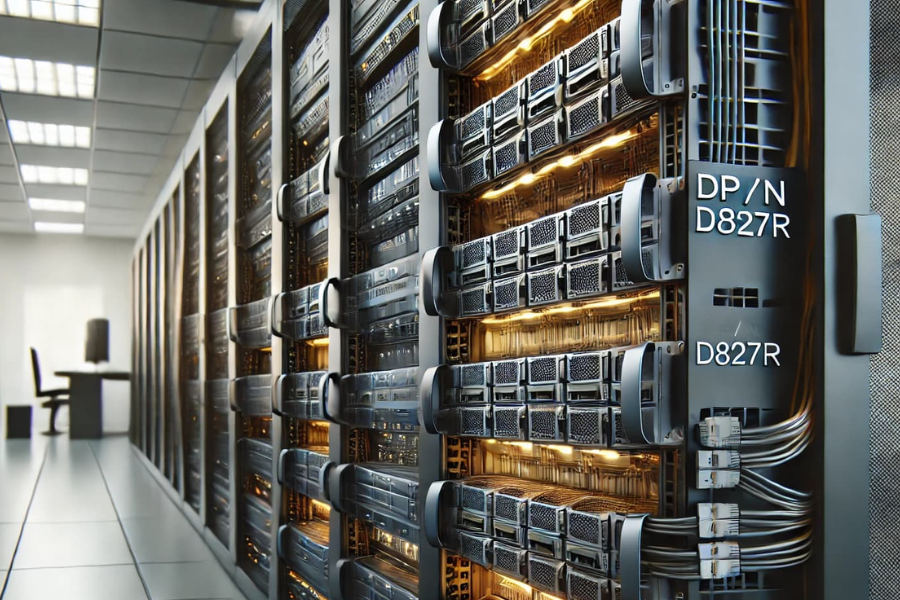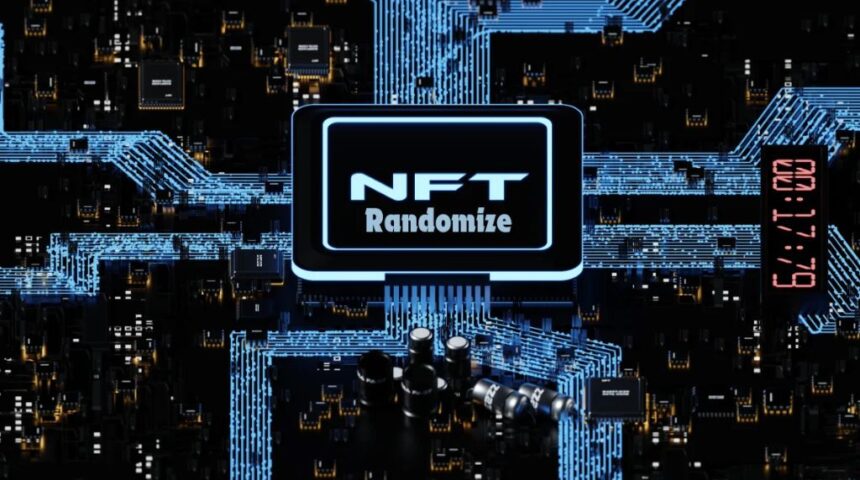In the era of big data, data management has become crucial for businesses, researchers, and data analysts alike. Efficiently handling data can lead to better insights, informed decision-making, and optimized operations. A tool gaining recognition for these purposes is RDataO, a comprehensive data management platform. In this guide, we’ll discuss what RDataO is, how to use it for effective data management, its features, and tips for maximizing its potential.
What is RDataO?
RDataO is a data management software designed to streamline data storage, organization, processing, and analysis. It’s built to handle large data sets and integrates seamlessly with popular analytics and business intelligence (BI) tools. RDataO can serve different industries, from finance and healthcare to e-commerce and research, thanks to its flexible, scalable, and user-friendly platform.
One of RDataO’s most powerful qualities is its ability to connect with various data sources, making it an ideal choice for teams that need to centralize data from multiple origins. By consolidating data and providing tools for processing and analyzing it, RDataO allows users to draw meaningful insights and make data-driven decisions efficiently.
Key Features of RDataO
To understand the capabilities of RDataO, let’s examine some of its standout features:
- Data Integration: RDataO integrates with a wide range of data sources, including SQL and NoSQL databases, cloud storage platforms, and popular data lakes. This integration allows teams to centralize their data in a single platform.
- Data Cleaning and Transformation: RDataO includes data-cleaning tools to manage missing values, outliers, and inconsistent data entries. With transformation functions, it’s easy to reshape data, enabling users to customize their datasets for specific analyses.
- Real-Time Data Processing: With support for real-time data processing, RDataO is ideal for teams that need up-to-the-minute information. This feature is useful for applications such as live dashboards, financial modeling, and e-commerce inventory management.
- Analytics and Visualization: RDataO provides a suite of built-in analytics and visualization tools. Users can create charts, graphs, and dashboards to make data insights more accessible and actionable.
- Data Security: Security is a top priority with RDataO. The platform offers encryption, access controls, and audit logs to ensure data safety and compliance with data regulations like GDPR.
- Automation and Scripting: RDataO includes automation features to streamline data workflows. Users can write scripts to automate data transformations, analyses, and reporting tasks, saving time on repetitive tasks.
- Scalability: As data volume grows, RDataO’s cloud-based infrastructure can scale, making it suitable for both small teams and large organizations with extensive data needs.
Getting Started with RDataO
Setting up RDataO for the first time is straightforward. Below is a step-by-step guide to get you up and running with your data management workflow.
Step 1: Set Up an RDataO Account
To get started, visit the RDataO website and create an account. Once registered, you’ll be prompted to set up your workspace. The workspace is where all your data, projects, and user settings are stored, making it easy to manage everything from one place.
Step 2: Connect Your Data Sources
RDataO’s integration capabilities allow you to connect to various data sources. To link a data source, navigate to the “Data Sources” section within your workspace and select the type of source you want to connect (e.g., SQL database, Google Sheets, cloud storage). Follow the prompts to authenticate and link the data source. You’ll be able to view and import data from these sources directly into RDataO.
Data Connection Tips:
- Use Secure Connections: Always use encrypted connections when integrating with external databases.
- Organize Data Sources: Label your data sources appropriately to make them easy to identify, especially in large workspaces with multiple connections.
Step 3: Import and Structure Your Data
Once your data sources are connected, you can import data into RDataO. The platform allows you to structure your data by creating tables, schemas, and data groups. Structuring data correctly is essential for effective management and easy access.
Structuring Tips:
- Use Clear Naming Conventions: Name tables and columns with clear, descriptive titles to avoid confusion.
- Organize by Category: Group similar data together (e.g., sales data, customer information) for streamlined access.
- Set Up Relationships: If your data contains relationships (e.g., customer data related to orders), RDataO allows you to define these relationships to improve data accuracy and accessibility.
Step 4: Clean and Transform Data
Data imported from various sources often contains inconsistencies, missing values, and outliers that need to be addressed before analysis. RDataO provides a range of tools for data cleaning and transformation.
Data Cleaning Tips:
- Identify Outliers: Use RDataO’s filtering tools to spot and handle outliers that might skew your results.
- Handle Missing Values: Options in RDataO let you fill missing values, replace them with averages, or remove them as needed.
- Normalize Data: RDataO supports data normalization, which is useful for ensuring consistency across different datasets.
Step 5: Perform Real-Time Data Processing
If you’re working with real-time data, RDataO’s real-time processing tools allow you to monitor live streams. This feature is especially useful for sectors like finance, where data changes rapidly, and instant insights are crucial.
Real-Time Processing Tips:
- Use Alerts: Set up alerts to notify your team when specific data thresholds are met.
- Integrate with Dashboards: Link real-time data processing with visualization tools to create live dashboards for decision-making.
Analyzing and Visualizing Data in RDataO
RDataO provides tools for both basic and advanced data analysis. The platform supports various visualization options, from bar and line charts to complex heat maps and geospatial data visualizations.
Step 6: Set Up Dashboards
Dashboards are an essential feature in RDataO, enabling users to view multiple visualizations in one place. To create a dashboard, select the “Dashboard” option from the menu, then choose the data and visualization types you want to display. You can customize dashboards to update in real-time, making them suitable for tracking KPIs, monitoring data streams, or reviewing analytics reports.
Step 7: Perform Data Analysis
RDataO offers both built-in analysis functions and compatibility with third-party analytics tools, enabling in-depth data exploration. Common data analysis tools within RDataO include:
- Descriptive Analysis: Summary statistics and data visualization options to help understand trends and patterns.
- Predictive Modeling: Create forecasts based on historical data using RDataO’s predictive tools.
- Advanced Calculations: For users who need more control, RDataO allows for custom calculations and statistical operations.
Tips for Effective Data Analysis:
- Start with Descriptive Analysis: Begin with basic analysis to understand overall trends before diving into complex models.
- Use Filters: Filtering data based on date, region, or category can provide more specific insights.
- Compare Multiple Data Sources: RDataO’s integration capabilities make it easy to compare data across sources, providing a broader perspective.
Automation and Workflow Optimization
With RDataO’s automation tools, you can reduce the time spent on repetitive tasks and streamline your data workflows.
Step 8: Set Up Data Automation
To automate tasks, such as data refreshes or scheduled reporting, RDataO allows users to set up scripts and workflows that run automatically. Automation is particularly useful for weekly or monthly reports, as it enables users to get updated information without manual intervention.
Automation Tips:
- Schedule Regular Updates: Set up automatic data refreshes to ensure dashboards and reports always use the latest information.
- Automate Reporting: Use automation to generate and email reports regularly to team members or stakeholders.
- Define Conditional Triggers: Create triggers that perform tasks when specific conditions are met, such as generating alerts when data thresholds are crossed.
Step 9: Collaborate with Your Team
Collaboration is key in data management, and RDataO makes it easy for teams to work together. With user roles and permissions, project managers can assign access levels to team members, enabling collaborative work without compromising data security.
Collaboration Tips:
- Set Permissions Wisely: Assign appropriate access levels to avoid unauthorized changes to critical data.
- Use Shared Dashboards: Shared dashboards provide everyone on the team with the latest insights, ensuring that all team members have the same information.
Benefits and Drawbacks of Using RDataO
Before fully committing to RDataO, it’s important to weigh the platform’s benefits and limitations.
Pros of RDataO
- Scalable: RDataO’s cloud-based infrastructure allows for scaling as data needs grow.
- Flexible Data Integration: Supports a wide range of data sources, making it suitable for complex, multi-source environments.
- Real-Time Processing: Offers real-time data updates, which are crucial for fast-paced industries.
- Comprehensive Security: Security features like encryption and role-based access make RDataO a safe choice for handling sensitive information.
Cons of RDataO
- Learning Curve: RDataO’s extensive features may require training for new users to become proficient.
- Limited Offline Access: The platform’s reliance on cloud access can be a drawback for users needing offline functionality.
- Subscription Cost: The pricing model, while scalable, may be prohibitive for smaller organizations or solo practitioners.
Conclusion
RDataO provides a robust, all-in-one solution for managing, integrating, and analyzing large datasets, making it an excellent tool for organizations aiming to centralize data workflows and enhance efficiency. Its extensive features, such as real-time processing, data integration, and automation, make it suitable for complex, data-heavy environments where timely insights are critical. Additionally, with security measures like encryption and access controls, RDataO ensures data safety while maintaining regulatory compliance.